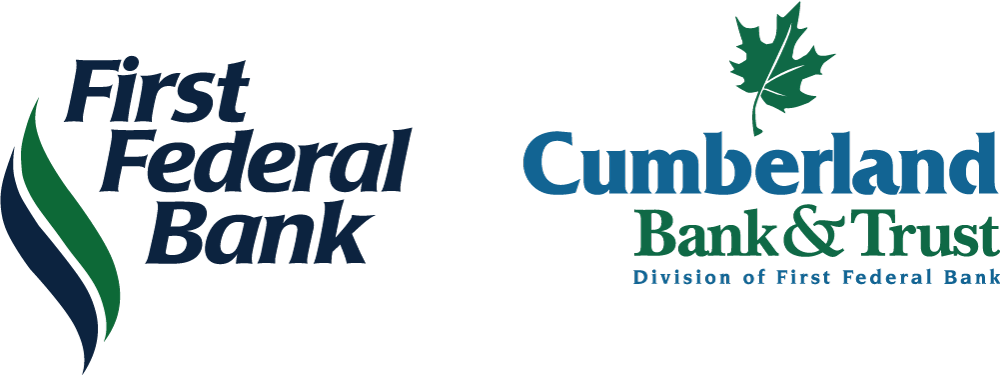Online FAQs
What is First Federal internet banking, and how can I benefit from it?
Is the service secure?
First Federal strives to protect your financial information using the most sophisticated means possible. This includes a fully integrated network and security solution. First Federal also uses a robust fraud and data security service that helps to insulate your information from the risks and vulnerabilities that arise.
What about all the talk of hackers or viruses in the news?
It is an unfortunate sign of the times that there are individuals who are using the internet for criminal purposes. We have made sure that the information we provide and maintain online is safe and secure. However, each user of online banking must take action to ensure their computer is safe. Simple tips include: keeping your copy of Windows, MAC, Android, IOS, or Linux systems up to date, keeping your internet browser up to date, and keeping your anti-virus software up to date. You may also want to look into other forms of malware protection such as additional firewall protection, anti-spyware programs, etc.[/toggle][toggle title=”What are the system requirements? What do I need to access Online Banking?” open=”no”]Online Banking does not require any special hardware or software installed on your computer. All that’s needed is an internet connection and an up-to-date browser. Chrome, Edge, Firefox, Internet Explorer, and Safari will all work. For both security and speed, please make sure you are using the latest version of your chosen browser. In order for the Online Banking to work properly, you need to allow both pop-ups and cookies from First Federal.
Are there any costs associated with Online Banking or Bill Pay?
Online Banking and Bill Pay are both free to use services. However, you may incur fees in Bill Pay just as you would by using your checking account. Stop payments, insufficient charges, and photocopies of transactions have associated fees with them as follows:
- Photocopies of checks or transactions are $3.00
- Insufficient charges are $25.00
- Stop payments are $25.00
Note: Regular account charges may still apply.
How do I sign up for Online Banking?
Currently, you must come in to a branch to sign up for Online Banking. We are currently working on a self-enrollment option that will allow you to sign yourself up for Online Banking. Any branch can sign you up, and it only takes one form and a few minutes. The username for your account will be unique and you will be given a temporary password that will need to be changed the first time you sign on.
Who can access my account information over the internet?
As the account holder, your unique username and password makes it so that you’re the only person with access to your accounts. With the security codes automated system, it makes your information even safer. Unless your username and password are compromised, and that same person has access to your phone, your information should remain safe!
How can I add my other accounts to my First Federal Online Banking user?
Can I change my First Federal Online Banking username or password?
What if I lose my Password?
If you have lost your password, please contact the Online/Mobile Banking team at (615) 446-2822 or complete the steps provided online at the “Forgot Your Password” link.
When I try to login to First Federal Online Banking, it tells me that my password is invalid. What should I do?
After I login to Online Banking, the screen is blank. What do I do?
During login or while using Online Banking or Bill pay, I get caught at one page or in a loop
There are a few things that could be wrong here depending on where you are at. If the problem is occurring during the login process, your browser may be set so that it doesn’t accept cookies or so that pop-ups are blocked. If it occurs while using Online Banking or attempting to go to Bill Pay, it may be a similar situation. If it occurs only when attempting to use Bill Pay, there may be something else wrong. Please contact the Online/Mobile Banking team a call at (615) 446-2822 between 8:00 AM and 4:00 PM Mondays through Thursdays and 8:00 AM to 6:00 PM on Fridays, and we will be glad to take a look at it for you.
Who should I contact about discrepancies or problems within Online Banking?
We recommend calling one of our branches or using the bank’s secure messaging feature found in Online Banking. The secure messaging feature is encrypted for security. Please do not send standard emails, as those typically are not encrypted.
Do you have a question that wasn’t on this list? Send a message to the webmaster: [email protected]